So here's how you can add the minimize button back to all windows.
1) Go to Activities->Applications and click on Add/Remove Software.
2) Search for and install 'gconf-editor' which allows you to browse and modify GConf configuration sources. The application will be installed as 'Configuration Editor' under System Tools.
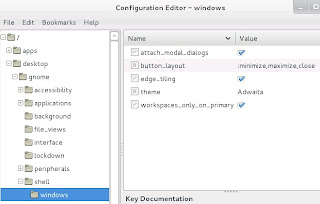
3) Open the app and drill down to desktop->gnome->shell->windows
4) Modify 'button_layout' and set the values as ':minimize,maximize,close'
5) Now simply use your handy dandy keyboard shortcut ALT+F2 then r followed by enter. Or instead, logout and log back in.
You may also want to read my other post on how to add a shutdown option to Fedora 15.
And please see the Gnome CheatSheet for more keyboard shortcuts.
